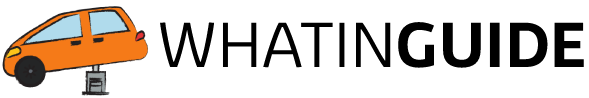How to scan your car for a tracking device with your phone
In an era where privacy concerns are paramount, the thought of your vehicle being tracked without your knowledge can be unsettling.
December 14, 2023
Table of ContentsShow
Table of ContentsShow
As a car mechanic with years of experience in vehicle electronics and security, I’m here to guide you through the process of scanning your car for a tracking device using your phone. This step-by-step guide is designed to give you peace of mind and ensure your privacy is protected.
Understanding Vehicle Tracking Devices
What Are Tracking Devices and How Do They Work?
Tracking devices are small electronic units that use GPS and cellular technology to monitor and transmit the location of your vehicle. They are often discreet and can be hidden almost anywhere in a car.
Common Types of Tracking Devices
- GPS Trackers: Use satellite signals to determine location.
- Cellular Trackers: Depend on mobile networks for data transmission.
- Combination Trackers: Utilize both GPS and cellular technology for accurate tracking.
Pre-Scan Preparation
Tools You’ll Need
- A smartphone with a reliable network connection.
- A flashlight for better visibility.
- Optional: A non-magnetic tool for probing and moving parts.
Safety Precautions
- Ensure your car is parked in a safe location.
- Turn off the engine and remove the key from the ignition.
- Avoid touching electrical components without proper knowledge.
Step-by-Step Scanning Process
1. Check for Obvious Signs
- Visual Inspection: Examine the exterior undercarriage, wheel wells, and behind bumpers for any unusual objects.
2. Interior Inspection
- Under the Dashboard: Focus on areas around the wiring harness and steering column.
- Under Seats: Slide seats back and forth to inspect thoroughly.
- Trunk Area: Check spare tire compartments and side panels.
3. Using Your Phone
- Detecting Signal Transmission: Use apps designed to detect electromagnetic fields (EMFs) or RF signals. These can indicate the presence of an active tracking device.
- Limitations: Note that passive trackers, which store data for later retrieval, won’t emit signals detectable by your phone.
4. Advanced Techniques
- Network Analysis Apps: Some apps can identify suspicious transmissions in your car’s vicinity.
- Professional Help: If you suspect a tracker but can’t find it, consult a professional mechanic with experience in electronic security.
Post-Scan Actions
If You Find a Tracker
- Do Not Remove Immediately: Tampering could lead to legal issues or alert the person monitoring you.
- Contact Authorities: Inform law enforcement for proper handling and investigation.
Maintaining Privacy
- Regularly scan your vehicle, especially if it’s left unattended in public spaces.
- Stay informed about advancements in tracking technology.
Conclusion
While the thought of being tracked is worrying, the ability to scan your vehicle with just your phone provides a significant measure of control over your privacy. By following these steps, you can detect and deal with unwanted tracking devices effectively. Remember, staying vigilant is key to ensuring your security in the digital age.